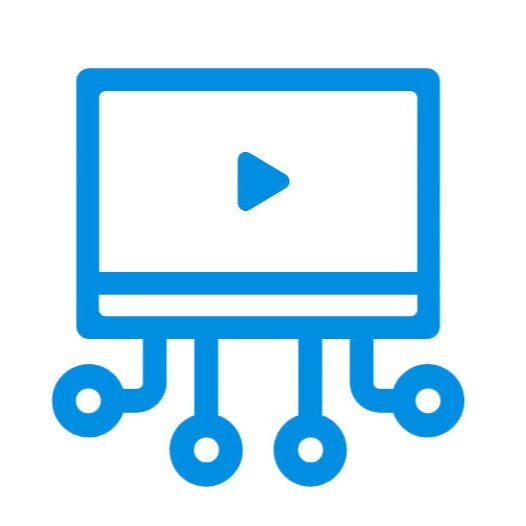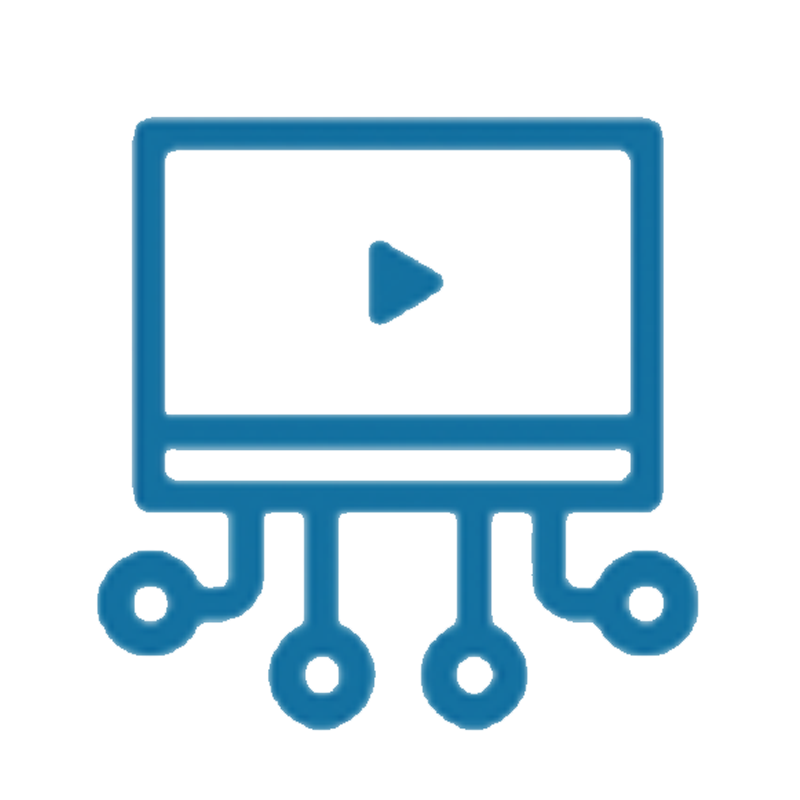
New YouTube Integration in Studio Means No Ads
Starting this fall, YouTube videos embedded directly into Canvas will begin displaying ads. To keep course media distraction-free, Instructure is rolling out the YouTube Player for Education within Canvas Studio on September 1, 2025. Videos added to Studio will remain ad-free, with captions carried over automatically and new tools for analytics, quizzing, and content management. A step-by-step guide and migration tool are available to help faculty transition existing videos into Studio before the September 22 change.

What's New in Canvas Studio? A Refreshed Experience!
The new year brings exciting updates to Canvas Studio, making it easier and more powerful than ever for faculty to manage and share media content! With a fresh layout, smarter tools, and enhanced features, Studio has been designed to simplify your workflow and give you more time to focus on what matters most—engaging with your students and delivering dynamic learning experiences. Get ready to explore the latest innovations and see how they can transform your teaching in 2025!
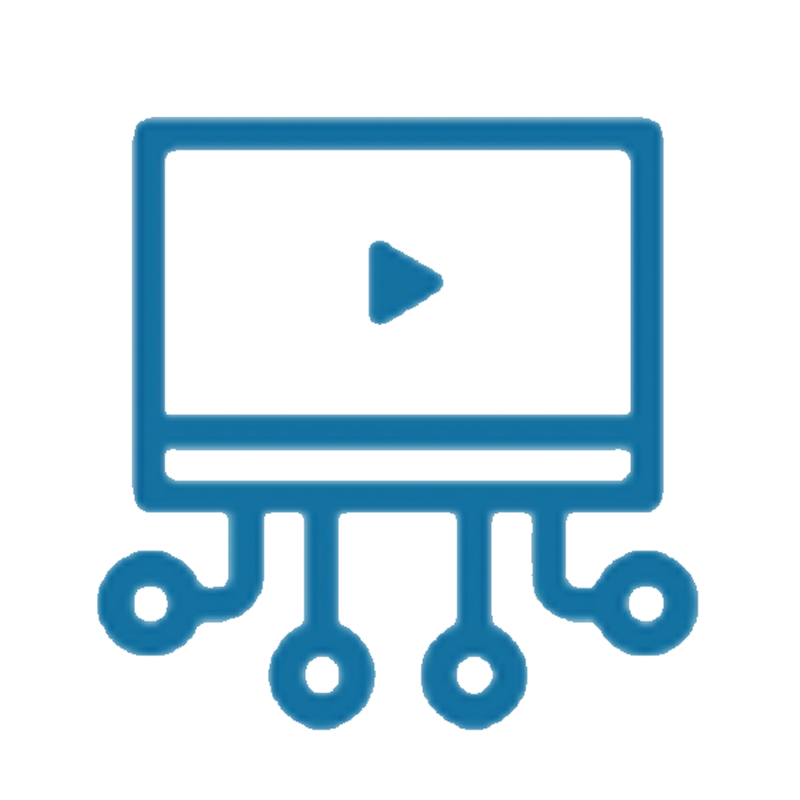
Studio Now Has Automated Captioning!
Creating accessible content is an essential part of effective teaching in higher education. Canvas Studio now offers automatic captioning to make your media files more inclusive and user-friendly. This feature not only enhances accessibility for students with hearing impairments but also supports learning preferences for non-native speakers, visual learners, and others who benefit from captions.
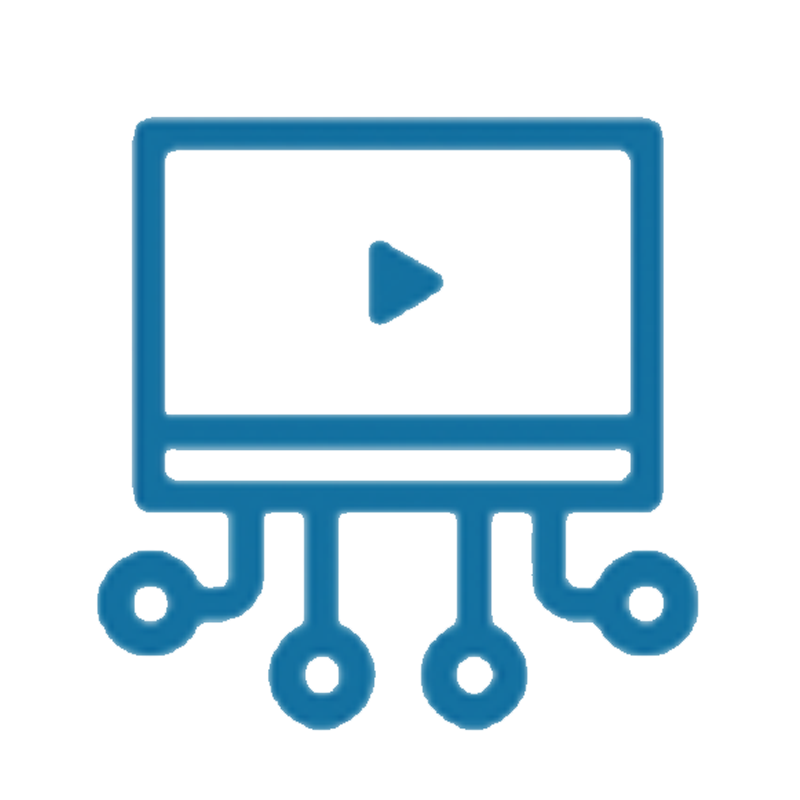
Studio Capture: A New Way to Screen Record in Canvas
Users now have two options for screen recording in Canvas, the traditional Screencast-o-matic that you may already by used to and Studio Capture. Canvas Studio Capture for Chrome and Edge browsers is a new option for integrated screen capture available in Canvas. Studio Capture integrates with your existing webcam and eliminates the need to download a separate screen capture product.