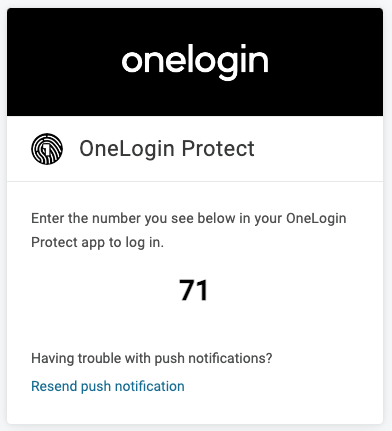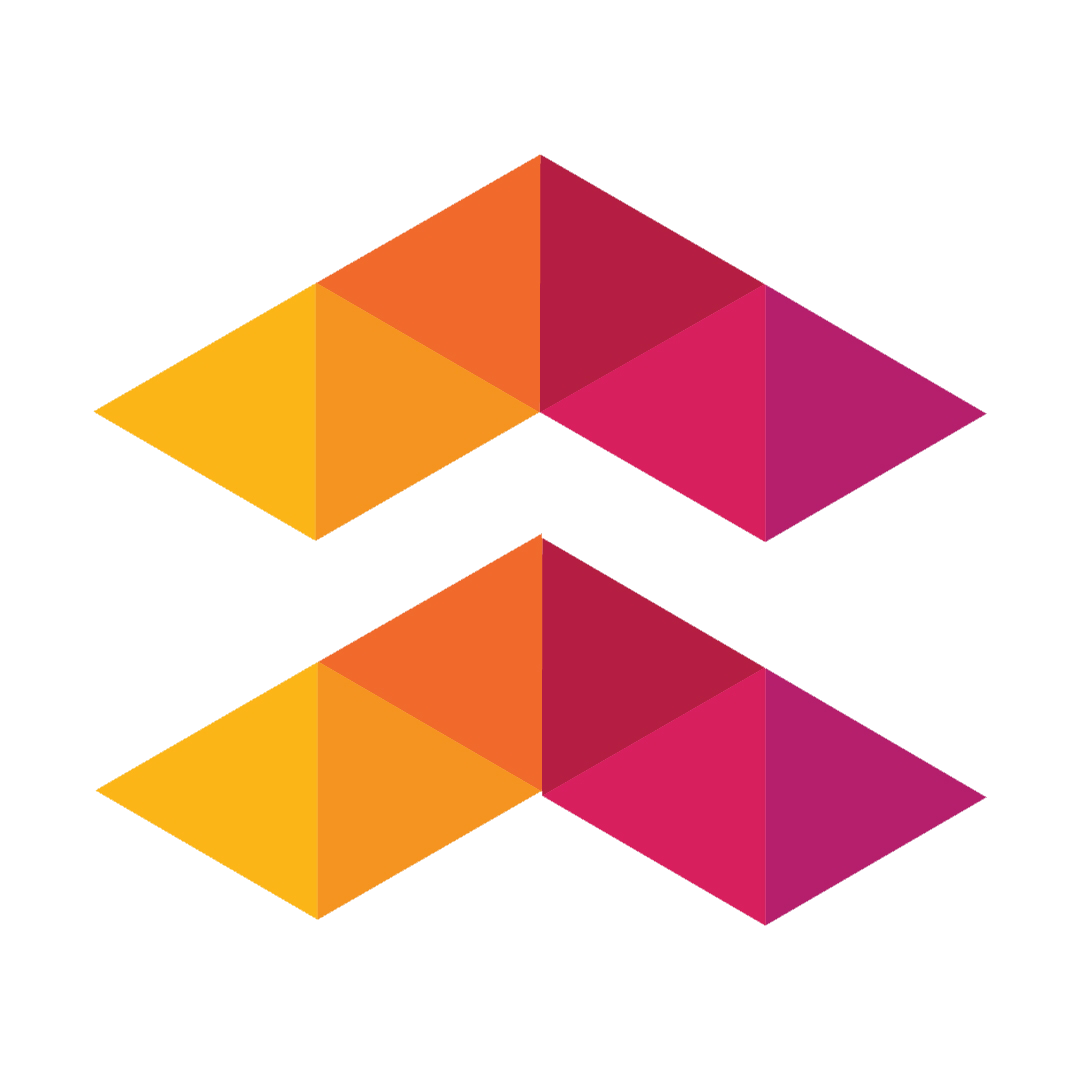IT Department Blog
Search for a Topic
Featured Topics
Past Articles by Topic
Topics
- Canvas 68
- Canvas Admin Analytics 2
- AI 10
- Canvas Studio 4
- Accessibility 2
- Accommodations 2
- BBB 1
- AI Goes to College 1
- AI and the Academic Experience 1
- AI Events 2
- Big Blue Button 2
- BigBlueButton 5
- Announcements 1
- Calendar 1
- Additional Users 1
- Campus Tech Support 1
- Canvas Credentials 2
- CSI 1
- Canvas Faculty Community 2
- Auditor 1
- Audio/Visual 1
- Attendance 3
- Assignments 1
- Browser 2
- Blackboard 3
- Behind the Scences 2
- Canvas Chats 1
- 25 Live 1
- ALEKS 1
- Adjuncts 1
- Adobe 1
- Adobe Creative Cloud 1
- Adobe Sign 1
- Alexander Video 1
- AppArmor 1
- Ascend 1
- Authentication 1
- Badgr 1
- Bookshelf by VitalSource 1
- Bookwidgets 1
- Brainfuse 1
- CK-12.org 1
- CambridgeOne 1
- Canvas Chat Tool 1
- Canvas Commons 1
- Canvas Data Portal 1
- Canvas Folio 1
- Canvas New Analytics 1
- Canvas Roll Call 1
- Cengage Learning 1
Archive
- July 2025 1
- June 2025 2
- April 2025 7
- March 2025 3
- January 2025 4
- November 2024 4
- October 2024 2
- September 2024 1
- August 2024 1
- July 2024 4
- June 2024 2
- May 2024 4
- April 2024 4
- February 2024 1
- January 2024 4
- December 2023 5
- October 2023 6
- September 2023 5
- August 2023 22
- May 2023 4
- April 2023 3
- March 2023 2
- February 2023 6
- January 2023 3
- December 2022 2
- November 2022 4
- October 2022 4
- September 2022 1
- August 2022 3
- July 2022 8
- June 2022 2
- May 2022 1
- April 2022 6
- March 2022 3
- January 2022 6
- October 2021 3
- August 2021 1
- February 2021 2
- January 2021 1
- August 2020 1
- May 2020 1
- March 2020 1
- August 2019 1
- February 2019 1
- February 2018 1
- January 2018 1
Updates, News, and Recordings
IT constantly shares updates via the blog posts below. To learn more about any article, please reach out to EdTech@fscj.edu or submit a ticket on the topic via help.fscj.edu.