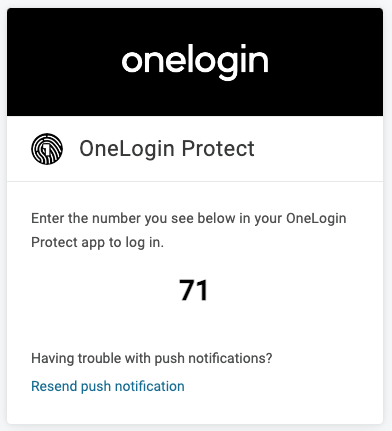
Security Enhancement: OneLogin Protect Number Matching
To keep your FSCJ accounts secure, we are making a small but important change to the way you approve login requests with OneLogin Protect. Currently, when you log in, you receive a push notification that you simply tap to approve. With this update, you may now see a two-digit number on your login screen and will need to enter that same number in the OneLogin Protect app before approving the request. This extra step helps prevent accidental approvals and ensures that only legitimate login attempts are verified.

DMP: Spending the Day with Rayzor Ray
Talk about a fun day at the office! Recently, the Digital Media Productions team collaborated with Marketing to shoot what will be a series of videos about the new Student Financial Services payment kiosks which are popping up at every campus and center. Rayzor made special appearances all over the Deerwood Campus with his message about making payments easier and more convenient for students.
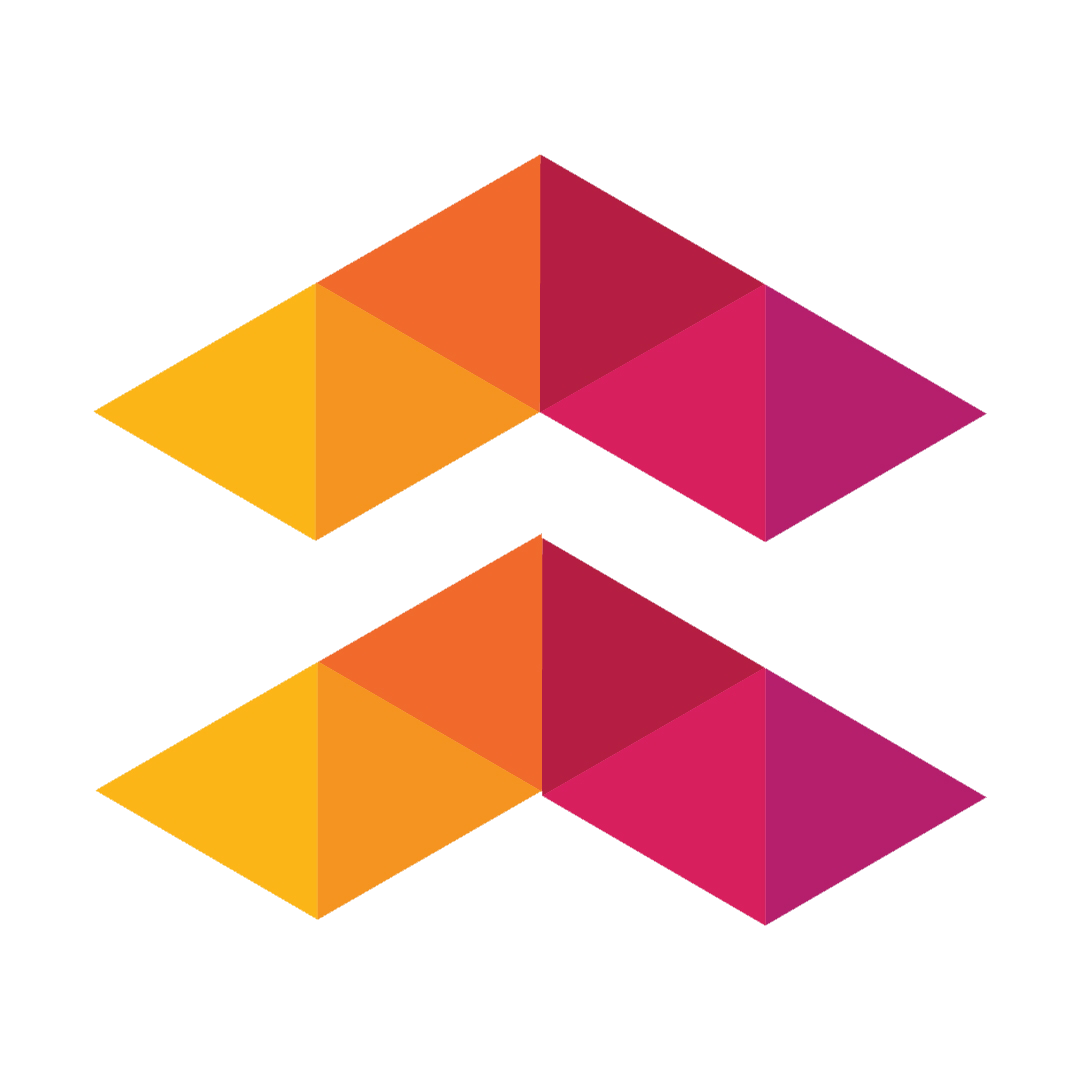
Syllabus Tip - Resetting All or Part of Your Syllabus
Perhaps you have gone through your syllabus, making all kinds of edits to make it perfect, but then realize, “oh, wait. I’m totally in the wrong class.” Or maybe you made a lot of changes to the pre-populated language for the Academic Honesty component and realize you would like to go back to the original default language that was there before your changes. These are just a few reasons why Simple Syllabus’s Reset option can be a huge timesaver. For this tip, we are going to discuss how to reset all or parts of your syllabus.

