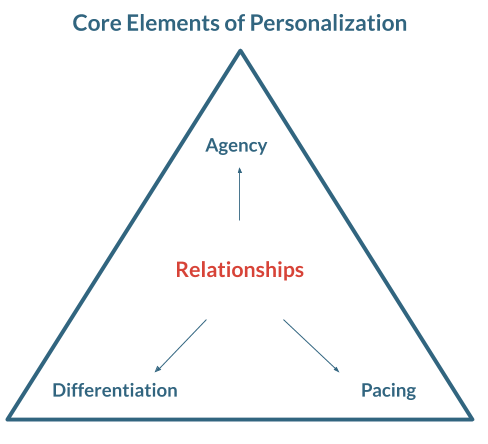
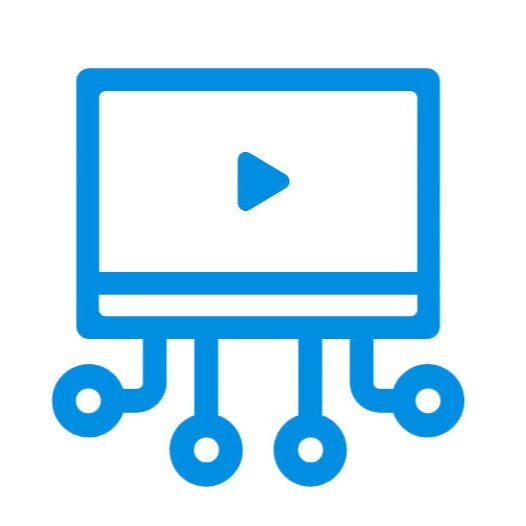

Canvas New Features Release January 21
Instructure will perform its monthly release of new features to Canvas on Saturday, January 21, 2023. This is a part of the regular process by which Canvas provides new features to all of its users on the third Saturday of every month, without interrupting access to the system. More information about how Canvas releases work can be found here. This month brings updates to Inbox functionality and Canvas Training Services Portal.

Unsplash No Longer Accessible Within Canvas
There has been a change to the image uploads area where users can no longer upload stock images conveniently from inside Canvas. This is due to a recent change with Instructure (Canvas’s parent company) removing the partnership with Unsplash.
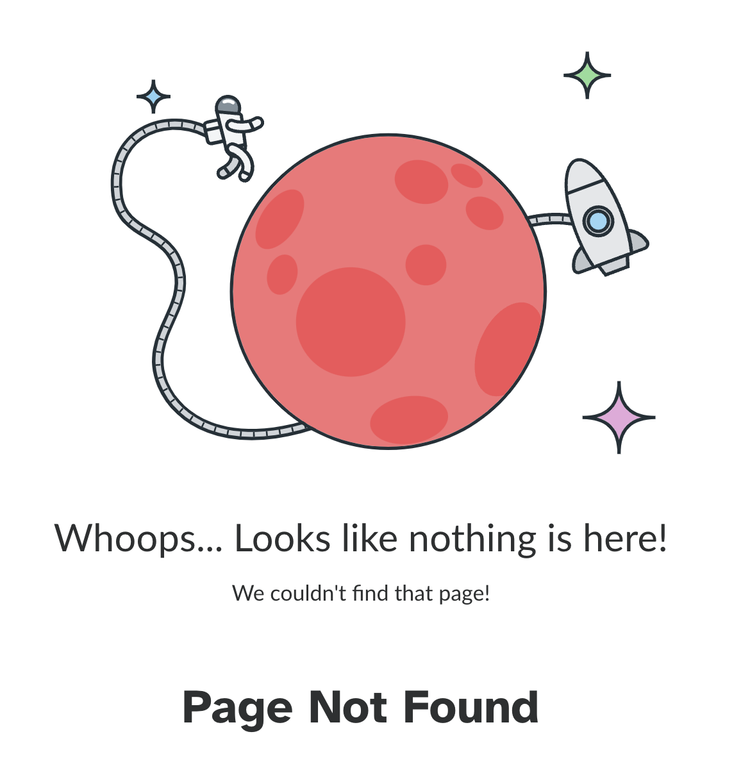
Did You Know Canvas Has Hidden Games?
If you have ever navigated to a broken link or experienced an internet connection issue while in Canvas, you may have seen a “Page Not Found” screen like the one on the right. Hidden inside pages like this are games that you can play! All you have to do is hit the spacebar.

Final Farewell to All Blackboard Course Content
After the transition to Canvas, then the transition to online everything, it may seem like we’ve been using Canvas for longer than we have. However, the time has finally come for us to say goodbye to the remaining Blackboard courses and remove them from our archives. The removal date of these Blackboard courses will be on August 28th, 2022, at the start of our upcoming Fall term.

Canvas New Feature Release, October 16, 2021
Instructure will perform its monthly release of new features to Canvas on Saturday, October 16, 2021. This month, a series of small changes to the Canvas interface should result in big improvements in the efficiency of a few key Canvas processes.
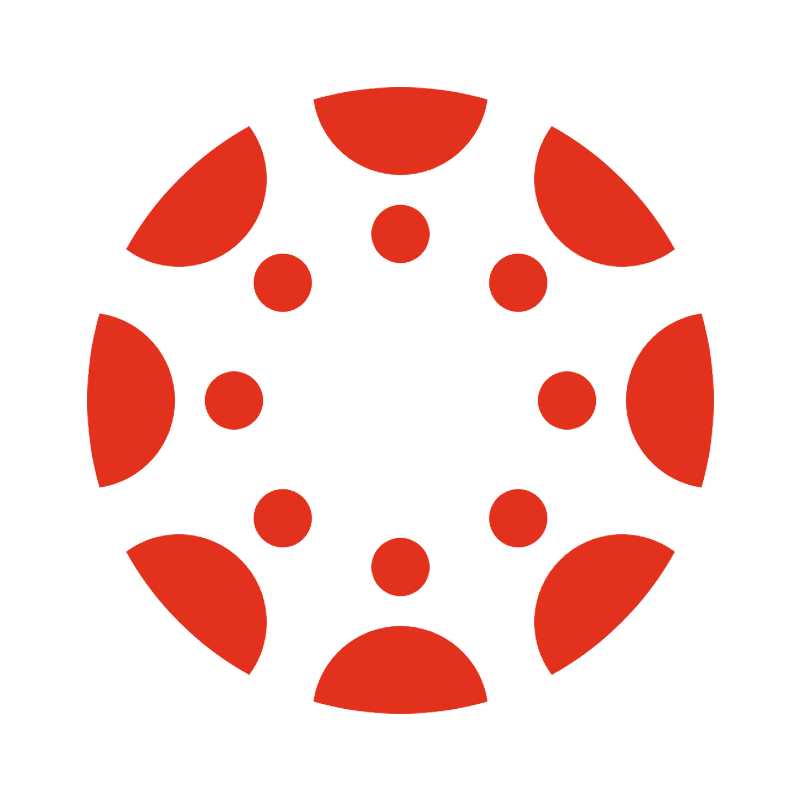
Finding Third-Party Tools (LTIs or EduApps) in Canvas
In this blog post, we will discuss how to identify which third-party tools are already integrated with Canvas for your use, how to enable these tools so that they can be easily accessed by you and your students, and what you should do if you would like to use a tool that has not already been enabled in our Canvas instance.
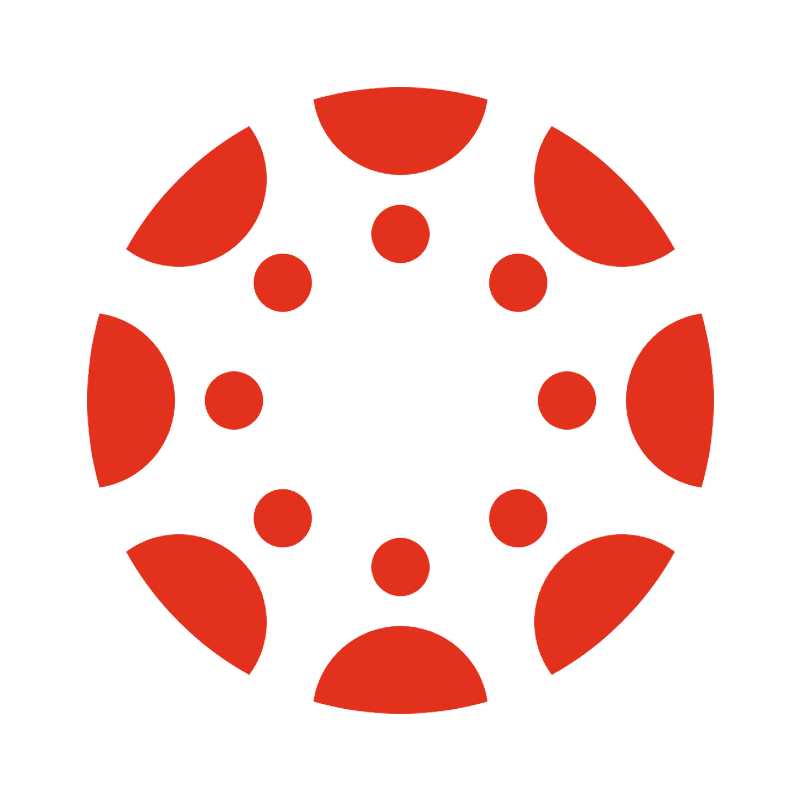
Considering a New Academic Tool? We Can Help!
The LTI request process is final and in place. To request an LTI be integrated with Canvas, please visit help.fscj.edu, select Submit a Request, then from the Categories on the left choose Canvas. On that page, choose Add a New LTI, External Tool, or EduApp to Canvas then complete the fields as requested. The request will come to the Educational Technology team for review.

Let the Transition Begin!
FSCJ will make a complete transition to Canvas beginning in the Fall 2019 term. The last term that courses will be taught in Blackboard will be during the Summer 2019 term, where instructors may choose to teach in either Canvas as an “Early Adopter”, or continue in Blackboard for one final term.

