
What New Canvas Features Will You Request?
Did you know you can submit a feature request directly to Canvas’ parent company Instructure? Instructure has a community forum called Idea Conversations where users can request and discuss ideas to make Canvas better. You can access the Idea Conversations page in Canvas by going to the Help option on the left-hand navigation menu, and then clicking Submit a Feature Idea.
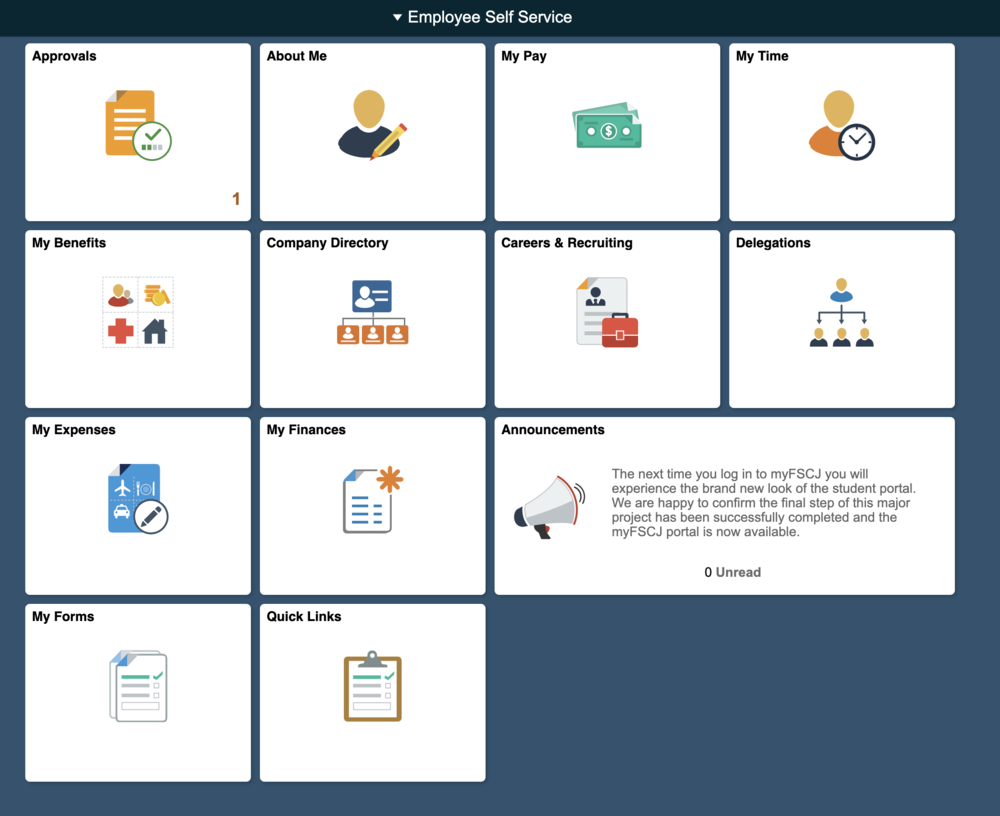
FLUID: A New myFSCJ User Experience
Update myFSCJ with a new interface for a better user experience.
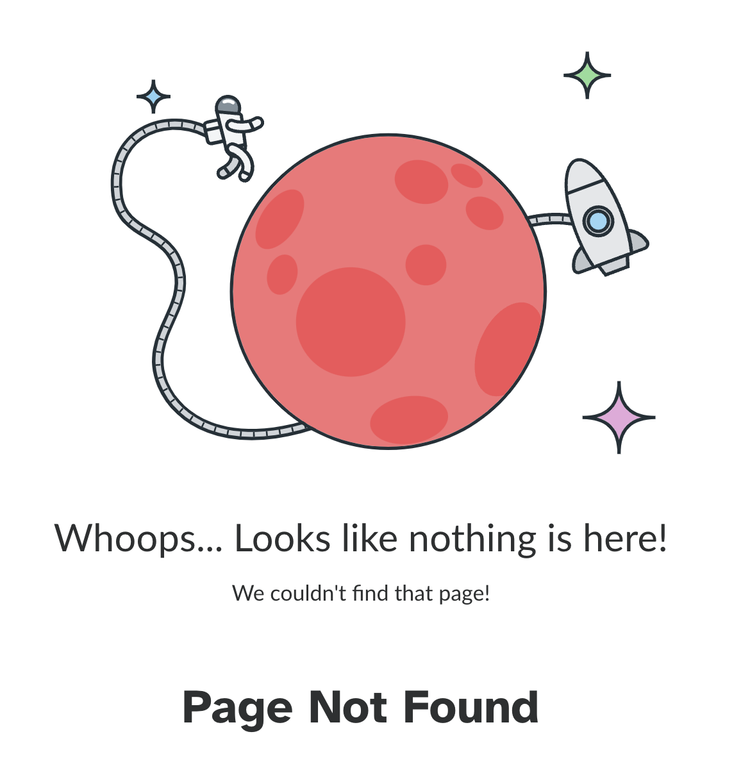
Did You Know Canvas Has Hidden Games?
If you have ever navigated to a broken link or experienced an internet connection issue while in Canvas, you may have seen a “Page Not Found” screen like the one on the right. Hidden inside pages like this are games that you can play! All you have to do is hit the spacebar.

Virtual Desktop Infrastructure
Virtual desktops allow students to access classroom software from anywhere there is an internet connection and from almost any device.

Avoid These Common Course Import Mishaps
As we head towards the middle of the Fall term, you may already be thinking ahead to Spring. A new semester will mean new empty course shells that you will need to develop, and no one wants to spend all Winter break troubleshooting issues. That is why we on the EdTech team want to review how to proactively identify and fix some common course import mishaps.

Are You Familiar With the Reset Course Content Button?
In the Course Details of the Course Settings menu, you may have noticed an option called “Reset Course Content.” This is a powerful setting option within your course; in fact, it is so powerful that we on the EdTech team wanted to take a few moments to review its functionality with you.

Canvas New Feature Release, October 15th
Instructure will perform its monthly release of new features to Canvas on Saturday, October 15th, 2022. This month brings updates to BigBlueButton’s Setup menu, Canvas Submissions, and our SpeedGrader.

Meet the Newest Member of the EdTech Team!
Hello everyone, my name is Sachleen Dhooper and today is my first day working as a student worker for the Educational Technology team at FSCJ.

Overview of Turnitin Draft Coach
Newly available for students and staff, Turnitin Draft Coach helps users navigate the issues of similarity, plagiarism, and grammar directly in Microsoft Word. This means that students can draft work in Word and then use the feedback in Draft Coach to help improve their writing prior to submitting an assignment.

Tips for the Start of Fall Term
As Canvas experts, we have a way of knowing the answers to the questions you may have this term before you know you’ll need them. So, to help you prepare, we’ve created a list of our Canvas tips, dates, and processes that are most commonly asked as we embark on a new term.

