
Everything You Need to Know About Scheduling and Joining Meetings in a Webex Conference Room
As we have learned, especially over the past few years, Webex is an extremely robust tool with a variety of ways to join, schedule, host, report and use. Depending on your audience, location, participants, and purpose, you need to choose the best setup for the situation. So, how do you know which tool to use and how to correctly schedule Webex? This article will share the details of scheduling and joining a Webex meeting, from wherever you are and with whomever you’d like to invite.

Canvas Roll Call Attendance
Canvas is wonderful for teaching online, but did you know Canvas also has many features that support face-to-face classes as well? One of the most useful tools for any synchronous class is the Roll Call Attendance tool. Roll Call Attendance allows instructors to quickly mark students present and on time, not present, late, or unmarked (excused absence). The Attendance tool also allows instructors to create attendance reports by exporting the data they’ve collected.

Major Update to Big Blue Button in Canvas
The video conferencing tool Big Blue Button has just released a major update that is now active! This update features a powerful, yet easy-to-use, new whiteboard for increased engagement with students. This release also includes enhancements to breakout rooms, polling, layout management, and a few bonus features for personalization and fun in your virtual classroom

New Canvas Features - Instructor Submit on Behalf of Students, Gradebook Sorting, and Equilibrium Button
New Canvas features include instructor submission on behalf of students for file uploads, new Grade book filtering, and the equilibrium button is now added to the rich content editor.

AI Detection Now Available in Turnitin
Turnitin recently announced the preview of their new AI writing detection. Now, after seeing the plagiarism score, you can also see the score given in the AI category.
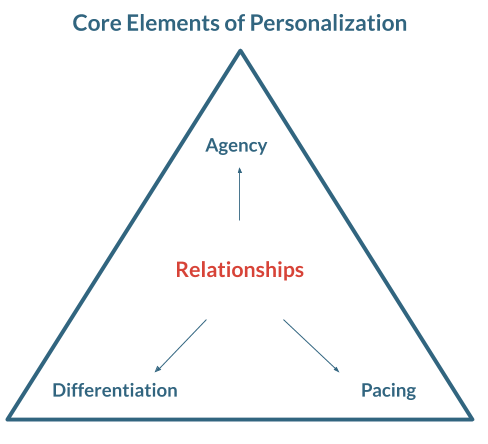

Displaying Your Syllabus in Canvas
Here are a few tips on how and where to place your syllabus within Canvas so your students know exactly where to find the details they need about your course policies.

Students Should Update for the Best Mobile Experience
Simply put, your students’ mobile devices must be updated to a minimum of iOS 15 to be able to start and use the most updated version of the Canvas Mobile app. If the device has a lower OS version than iOS 15, a message will appear saying that the app can’t run and the OS upgrade is needed.
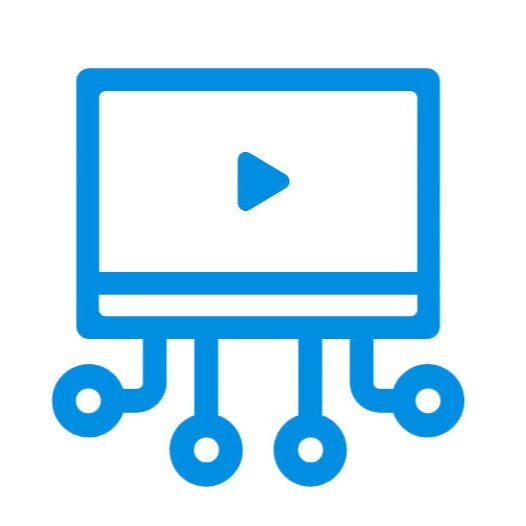
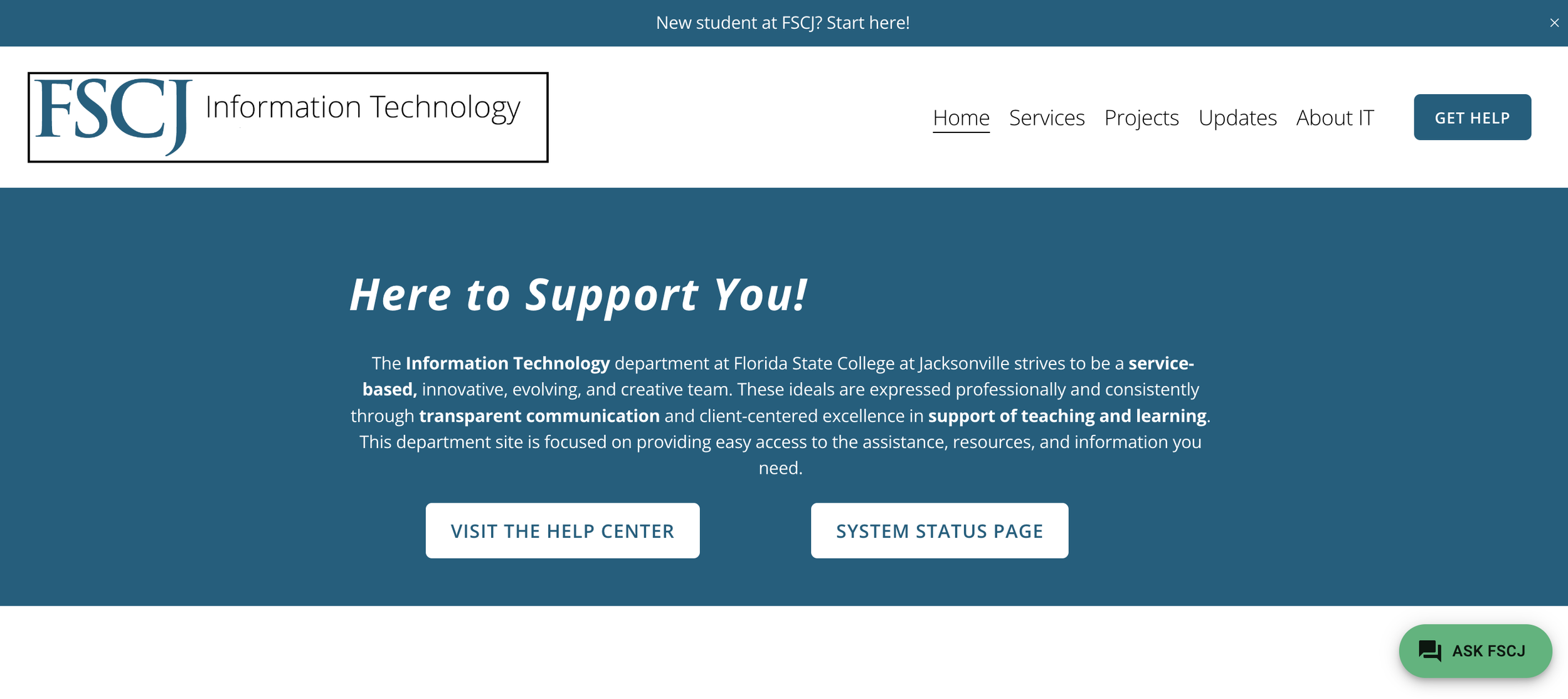
View the New IT Department Website
As you may have heard, IT is transitioning to a new Help Desk site and ticketing system. This change originated alongside our contract ending with ServiceNow and improved experience of using Jira Service Management as the ticketing system provider. As we move away from ServiceNow altogether, the department also decided to revamp the IT Department website found at it.fscj.edu.

